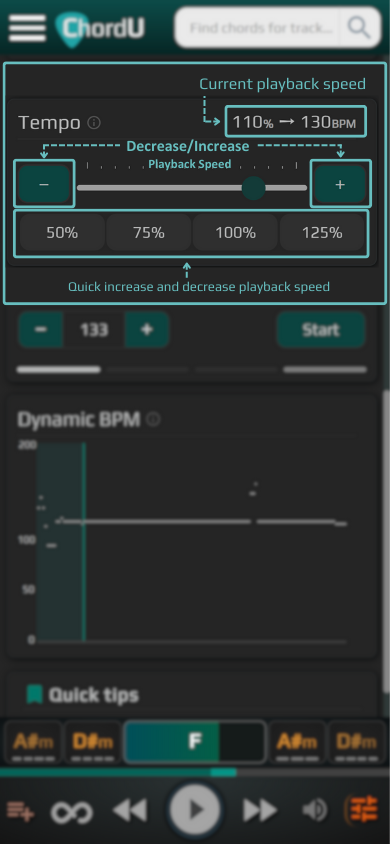How To
Adjust Tempo or Playback speed
Launch the application on your mobile or PC.
Search and select the song you want to play
Click the “Tune Chords” button on the bottom right-hand side. Within this feature, you can adjust the speed using four different modes. Additionally, you can fine-tune the speed by clicking the "+" or "–" buttons to play the song at a slower or faster tempo, respectively.