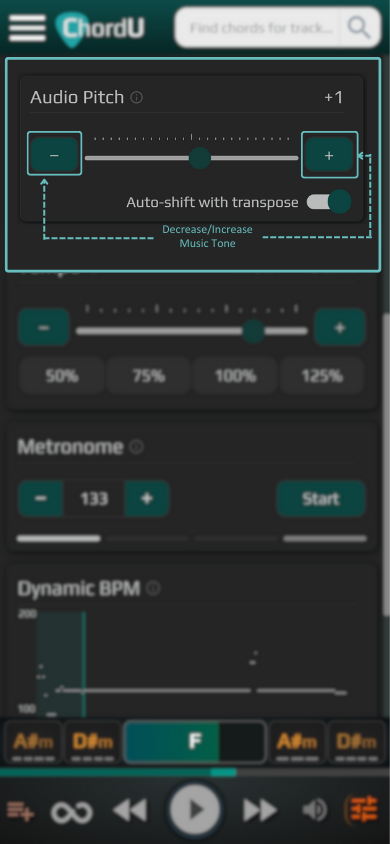How To
Audio Pitch Shift
Launch the application on your mobile or PC.
Choose a song from your upload section.
Click the Tune Chords button on the bottom right-hand side.
Then click on the "+" or "–" buttons in the Audio pitch section that helps change the pitch of the music.
In this section, at the bottom, there is "Auto-shift with transpose" toggle button that changes the key to the song you hear in our player.
Note: This feature is available for premium users only.
Click the Tune Chords button

Audio pitch helps tone to a relative position on a musical scale based primarily on their perception of the frequency of vibration.