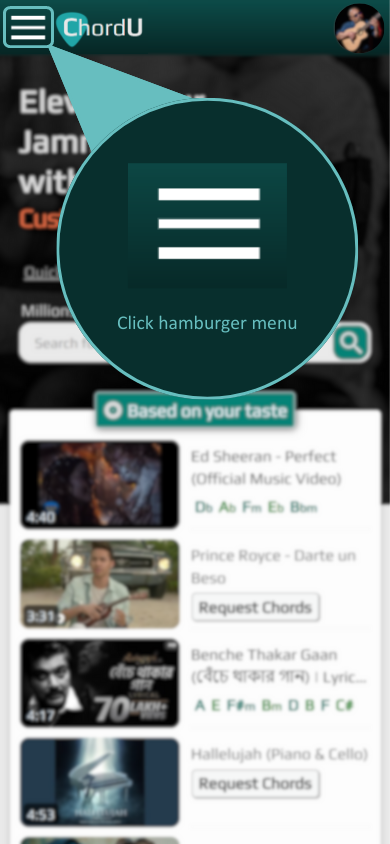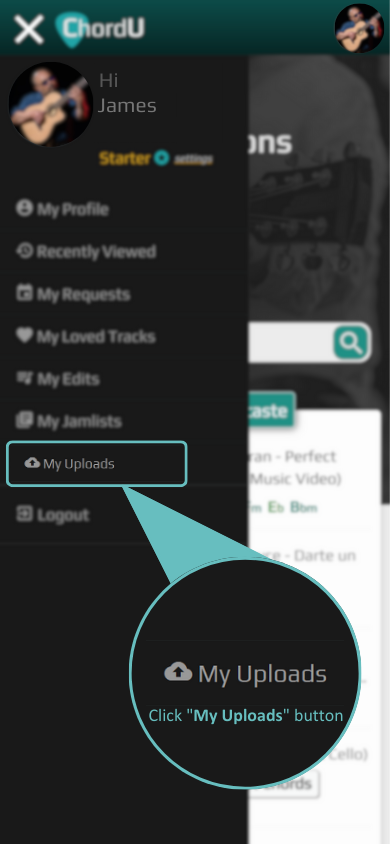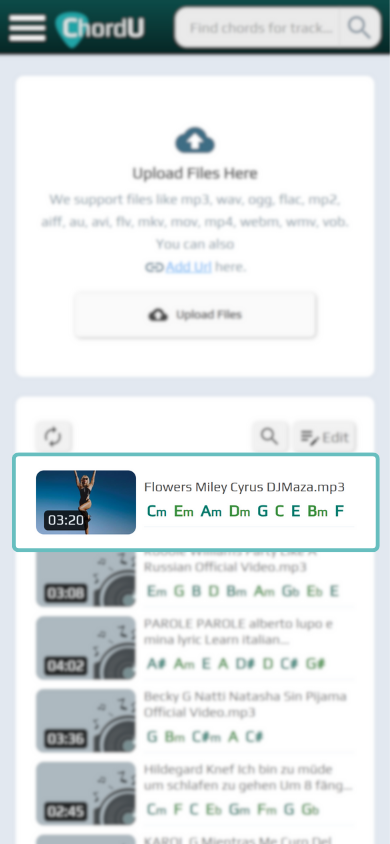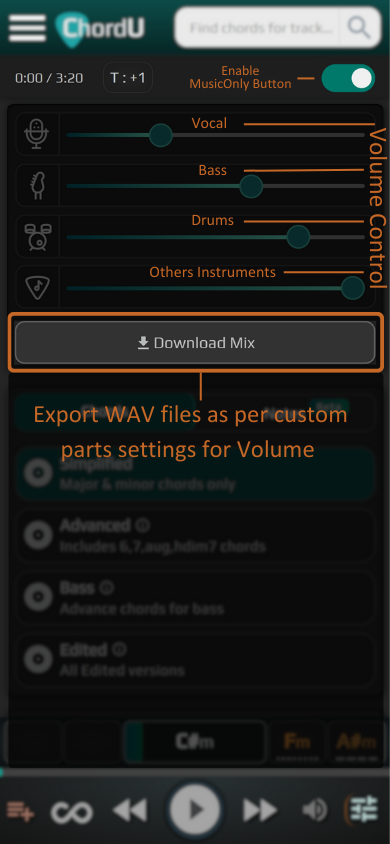How To
Control volume for vocal, bass, drums, instruments
Launch the application on your mobile or PC.
Click on the hamburger or menu button in the top right corner.
Click on My Uploads.
Select any song from My Uploads list and play; once you play the song, you will see the MusicOnly control panel below the video screen.
Here, you can control the song's vocals, bass, drums, and other instrument.
Note: We support files like mp3, wav, ogg, flac, mp2, aiff, au, flv, mkv, mov, mp4, webm, wmv, vob.