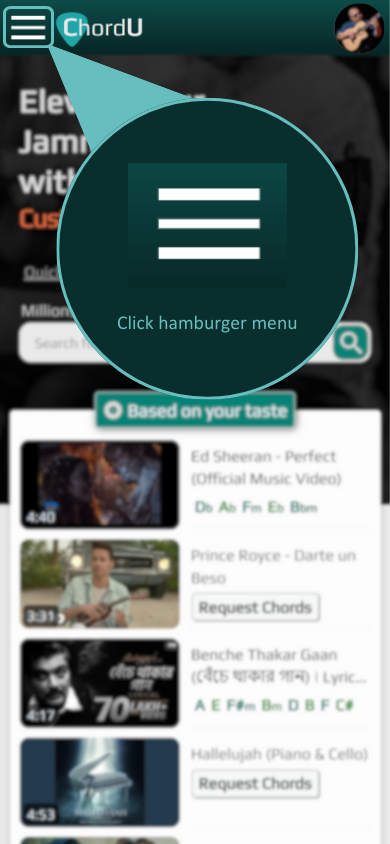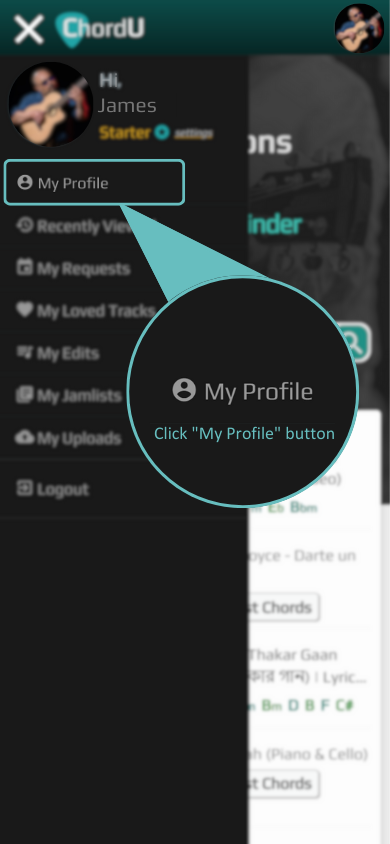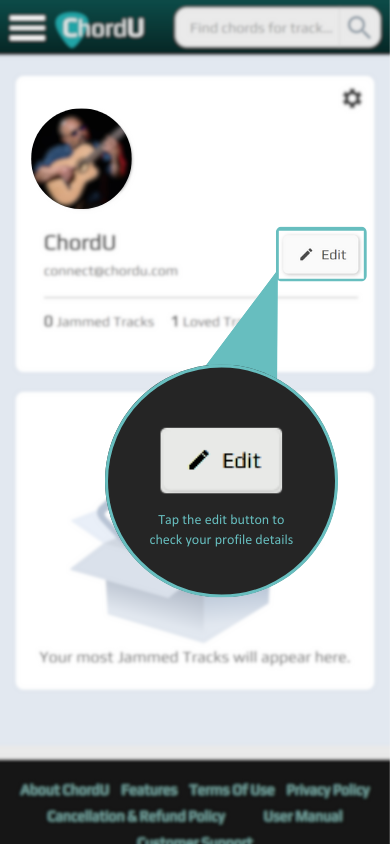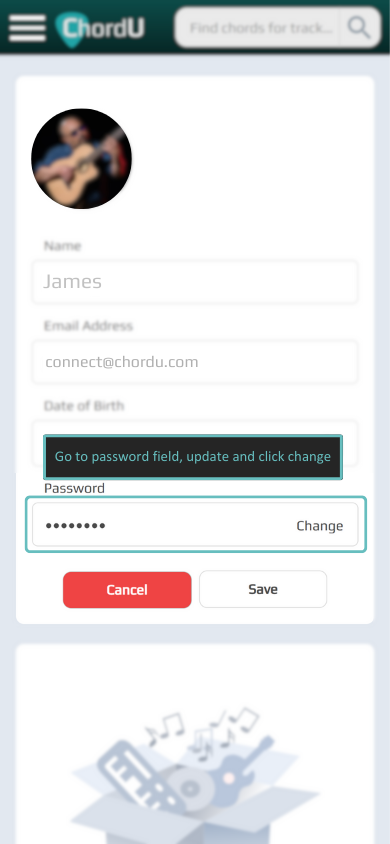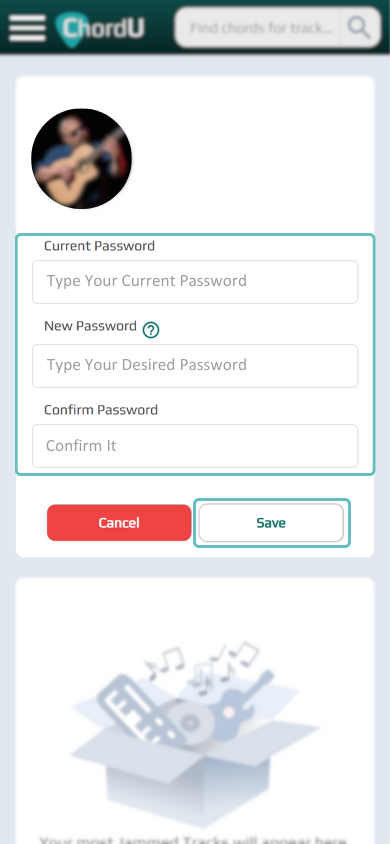How To
Change Password
Tap on the hamburger menu of ChordU.
Click on "My Profile".
In My Profile page there is "Edit Profile" button.
Now click on "Change" on the password field.
Type your current, new and re-type password. The new password in the confirm password field, then click to Save.