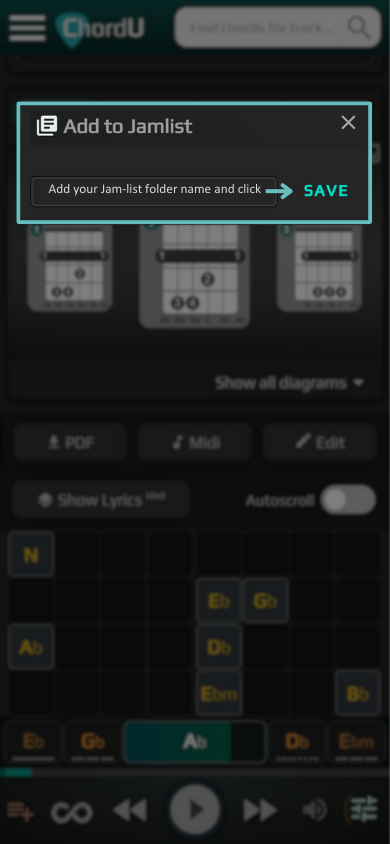How To
Create Jam-list
From the jam page or track page, click on the add to jam-list icon at the extreme left in the bottom bar. You will find the Create New jam-list button once you click on it.
Now, name the folder and add the song to the created folder, or if you have an already created folder, click on that to add the song to the existing folder you created earlier.
Jamlist is a feature where you can create customized song lists - you can pick, arrange and name the songs however you like.
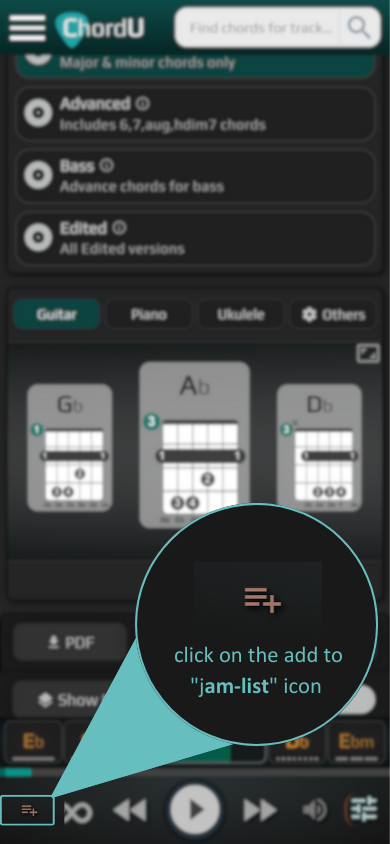
Tap on the "Create New Jamlist"
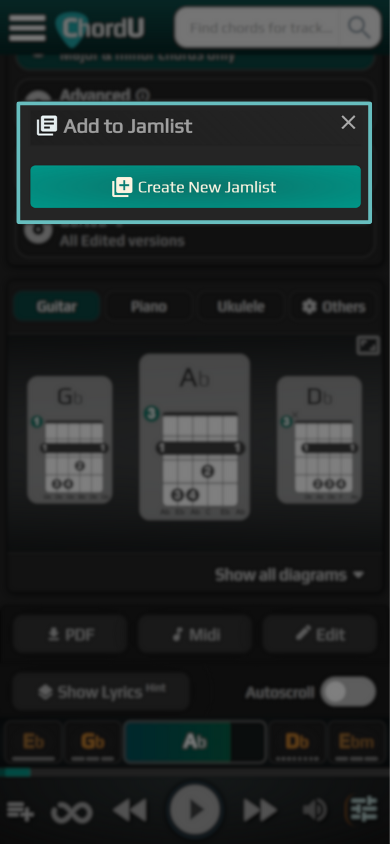
Create separate into several folders according to your mood.