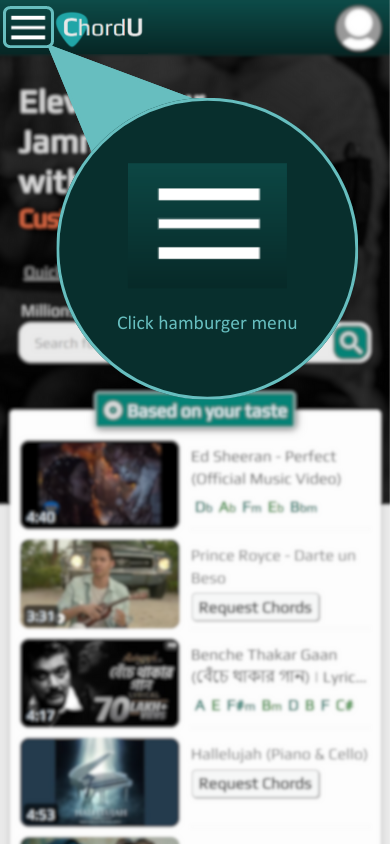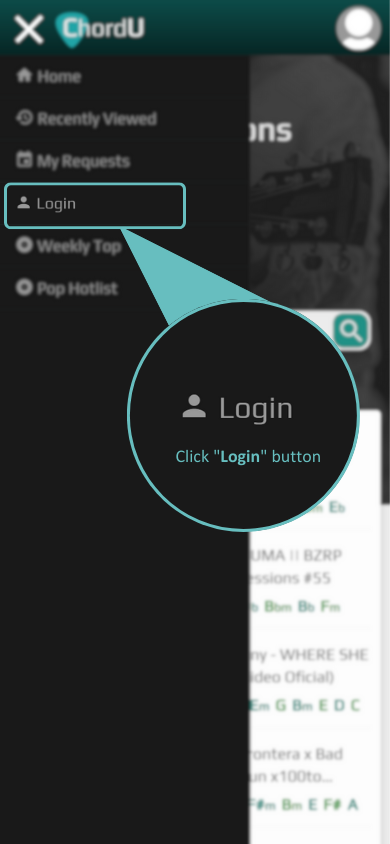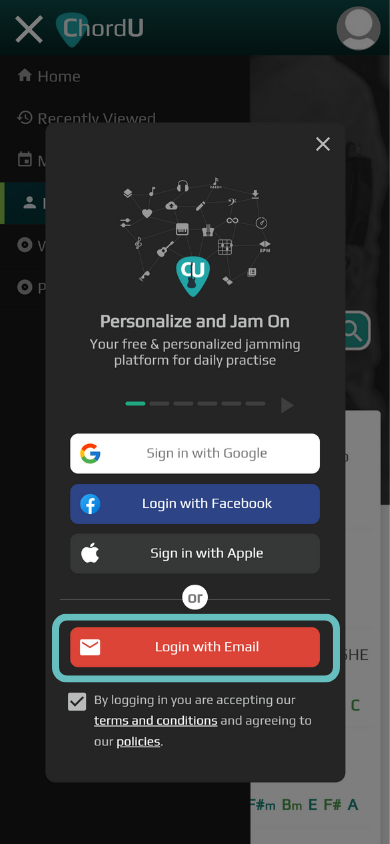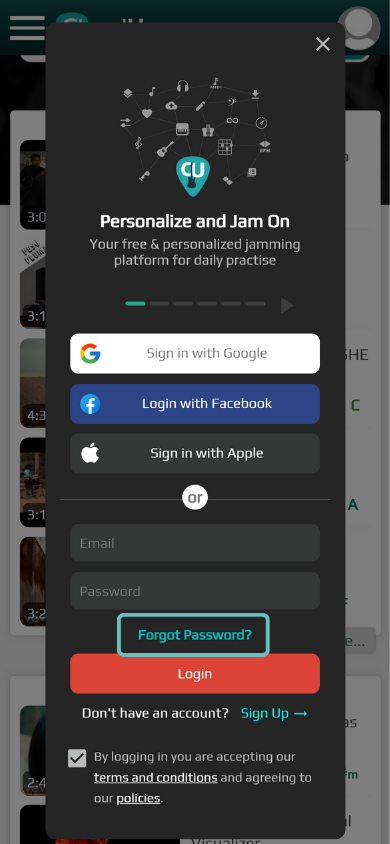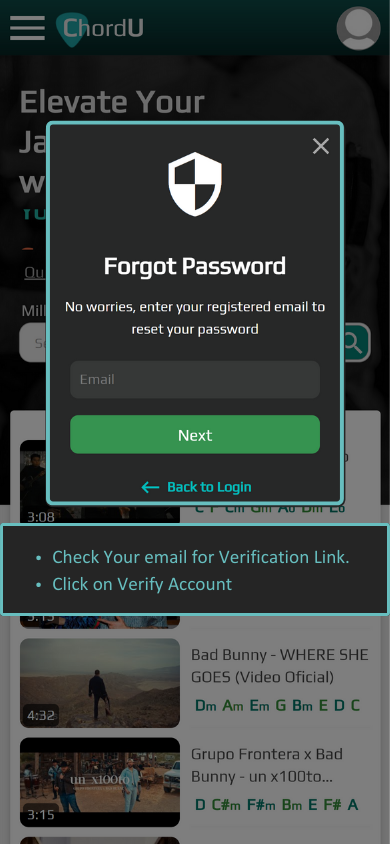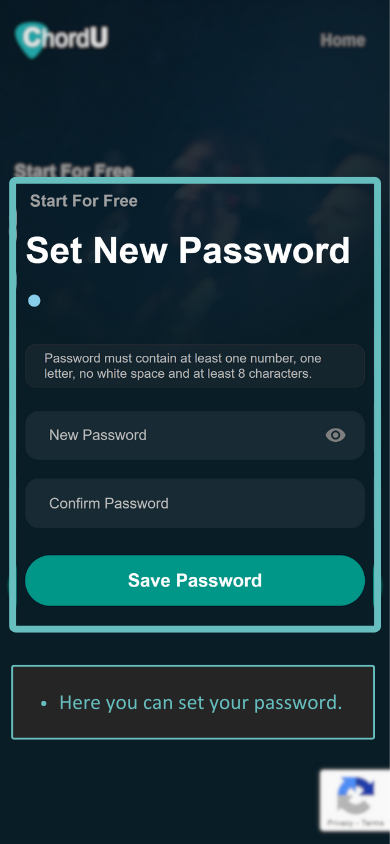How To
Forgot password
Launch the application on your PC. (chordu.com)
On the top left corner, select the Hamburger Menu.
Click on the Login button.
Click on the "Log in with email".
Then click on "Forgot password" button above login button.
Type your valid email ID; the verification link will send your email id.
Click on “verify account” from the email you have received.
A new page will open. Here you can set your password.